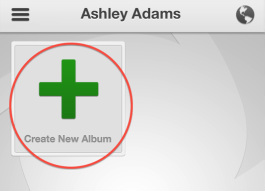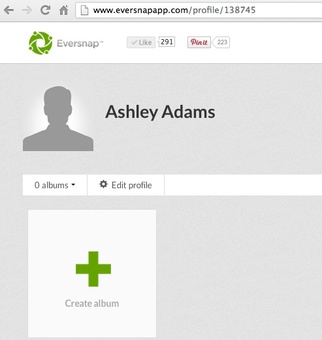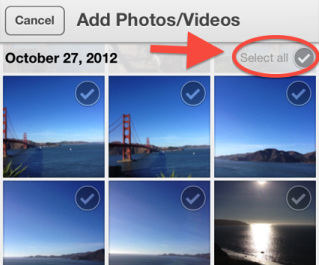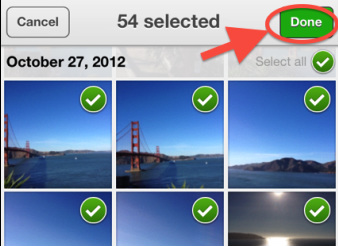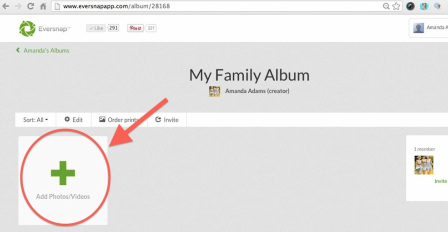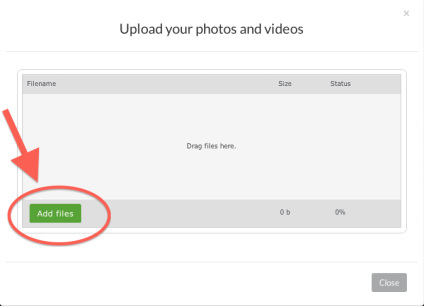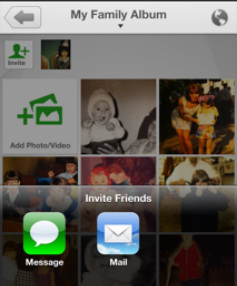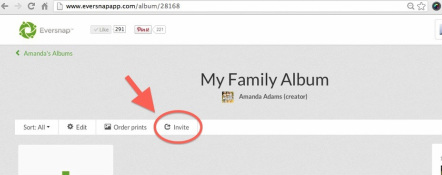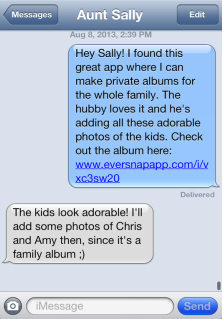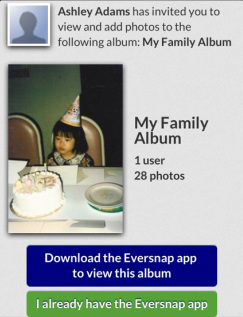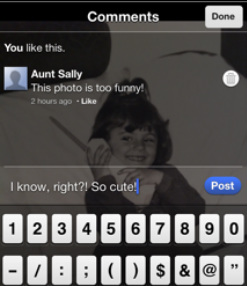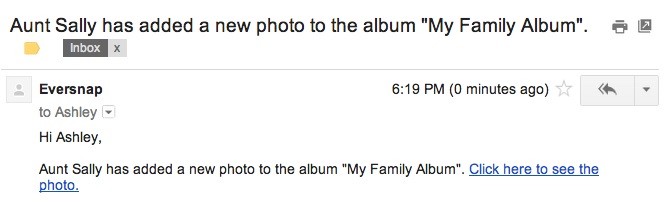Easily Share Photos & Videos with Your Family through a Private Group Album
1) Create an Album
As a parent, you're always taking photos & videos. Baby's first steps, birthday parties, soccer games, dance recitals, & reunions. Create an album from the App or website gallery titled, "My Family Album" to collect your day to day moments with your family.
As a parent, you're always taking photos & videos. Baby's first steps, birthday parties, soccer games, dance recitals, & reunions. Create an album from the App or website gallery titled, "My Family Album" to collect your day to day moments with your family.
2) Upload Past Photos & Videos
Add your photos and videos from past events to the album. Have all your photos from last year's family vacation in Disneyland? Add all the photos & videos in one click.
Add your photos and videos from past events to the album. Have all your photos from last year's family vacation in Disneyland? Add all the photos & videos in one click.
**You can also add photos directly to the album by emailing them to your album email.
3) Invite the Whole Family
Easily invite Grandma Sue and Papa Joe from the app through Email, or Text Message.
NO need for a smartphone to use Eversnap!
Grandma Sue doesn't even need a Smartphone to view photos. Grandma Sue can view the photos directly from her laptop or Desktop.
Easily invite Grandma Sue and Papa Joe from the app through Email, or Text Message.
NO need for a smartphone to use Eversnap!
Grandma Sue doesn't even need a Smartphone to view photos. Grandma Sue can view the photos directly from her laptop or Desktop.
Invite Aunt Sally or Uncle Mike from the App to Join Your Album
"Eversnap is so Family-Friendly"
- Unlimited Albums and Photo/Video Uploads. Capture every chaotic moment that life has to offer.
- Private. Always invite friends and family by album code. For top-secret albums, create a "Secret" album.
- Email & App Notifications to Stay Updated.
- Multiple Photo Uploader Organized by Date. View your Camera Gallery photos grouped by Date & easily upload multiple photos into your Eversnap albums.
- Sort Photos and Videos by Date. View your album gallery by date uploaded, most popular, etc.
- Order High-Quality Prints or Download your Photos.
- View Others' "Visible" Albums Check out what your friends and family are up to. (iOS)
- Filters. Because everyone looks amazing after a bit of Sepia. (iOS)

"I'm a busy mom of three and my kids are everywhere. I use Eversnap to stay in touch with them and know what's going on in their lives."
-Pearl, NYC, New York
-Pearl, NYC, New York